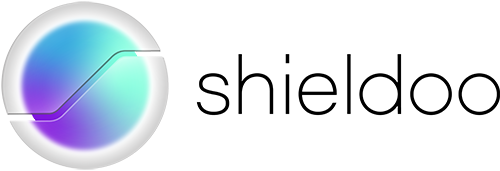RDP is short for Remote Desktop Protocol, a network access protocol that enables users to connect to a host server remotely. With RDP, users can access files, applications and other resources from the host server on a client device from a remote location.
To understand how RDP works, setting a real-world example would be the best.
Business users often use an office computer when working, with a separate personal computer, such as a laptop, at home. Should they need to work on a task at home, business users can gain access to office files with RDP and perform tasks such as printing copies of documents without leaving for the office.
RDP shares information onscreen from the host server to the client, while receiving peripheral device input from the client device to the server. RDP grants remote users access to resources and command prompts stored in a host server. Multiple channels are at work to deliver the content requested by clients. It features a graphical interface where business users can get a virtual desktop view of their office computer, all while interacting with a mouse and keyboard at home.

Microsoft developed Remote Desktop Protocol (RDP) to support remote communication between client devices and a host server. For RDP to be employed, clients must install RDP client software, whereas host servers require RDP server software.
RDP server software is built into all Windows operating systems. Remote clients, on the other hand, have to install an RDP client software to connect to the host server. Microsoft provides its official RDP client software called Remote Desktop Connection (RDC), known as the Terminal Services Client in older iterations of the operating system.
With Remote Desktop Connection installed, a remote user gains permission to establish a connection with any host computer and access existing files from the convenience of their remote Windows PC or any device running a compatible operating system.

RDP client and server software are also available for other operating systems. In the case of Microsoft, RDP and other remote desktop services are crucial not only for remote computer access but also as a virtual computing solution. Cloud computing services rely on RDP for scalable work management and collaboration.
Read more in the article What Is Remote Desktop Protocol (RDP) and How Do You Use It?
Lorem ipsum dolor sit amet, consectetur adipiscing elit. Suspendisse varius enim in eros elementum tristique. Duis cursus, mi quis viverra ornare, eros dolor interdum nulla, ut commodo diam libero vitae erat. Aenean faucibus nibh et justo cursus id rutrum lorem imperdiet. Nunc ut sem vitae risus tristique posuere.
diam libero
The mesh is a collection of nodes, a lighthouse, and an admin center. The user device is a node, a server is a node, cloud stack is a node, LAN access box is a node.