New Shieldoo Feature: Simplifying Server Maintenance and keeping them at peak performance with automatic updates
We're excited to announce the launch of our new feature - automatic server and patch update and security management. Aimed at making your server configuration, update, patch installation, and upkeep easier, this feature has many functionalities that will redefine your server management experience. With this enhancement, we ensure that your network remains robust, up-to-date, and more secure than ever.
One of the essential elements of this feature is the ability to define servers as assets. We've recognised the importance of managing your servers effectively and developed a way to keep you updated about your operating systems. This feature allows you to collect vital information about your servers, such as the state of the operating system, whether it's up-to-date, and if any security or regular updates need to be installed.
Why do you need to install updates
Maintaining a secure and up-to-date infrastructure environment is essential not only for your organisation's operational efficiency but also for its cyber hygiene. Outdated systems can expose your network to unnecessary vulnerabilities, making it an easy target for cybercriminals. By implementing the auto-update functionality, Shieldoo ensures your servers are always equipped automatically with the latest defences against potential threats.

Complete Overview with One Glance
The new feature comes with a streamlined configuration dashboard showing a list of servers and their OS update state. You can now get a clear picture of how many security or other updates can be installed on each server.
You can monitor your servers' health in one place and never miss an update, eliminating the need for complex third-party tools and apps and ensuring optimal security and performance.
Personalised Automatic Server Update
Within the detailed server settings, you'll find a dialogue box where you can configure or disable the auto-update functionality (refer to the picture below).
In this section, you can adjust various settings, such as:
- Enable or disable the collection of update information for automatic updates,
- Opting to apply security OS updates,
- Deciding whether to do automatic updates or apply all OS updates,
- And determining if the machine should be restarted after OS updates are applied.
Once set, your servers will update automatically. This feature eliminates the need for frequent checks and manual updates, providing a more streamlined update process. Shieldoo's auto-update is tailored for Linux systems, including Ubuntu 18.04 and higher, CentOS 7 and higher, Stretch/Sid 9 and higher, Amazon Linux 2, and Amazon Linux 2023. This automatic update also ensures that your Linux servers are always equipped with the latest security patches and updates, increasing your network's overall resilience and reliability.
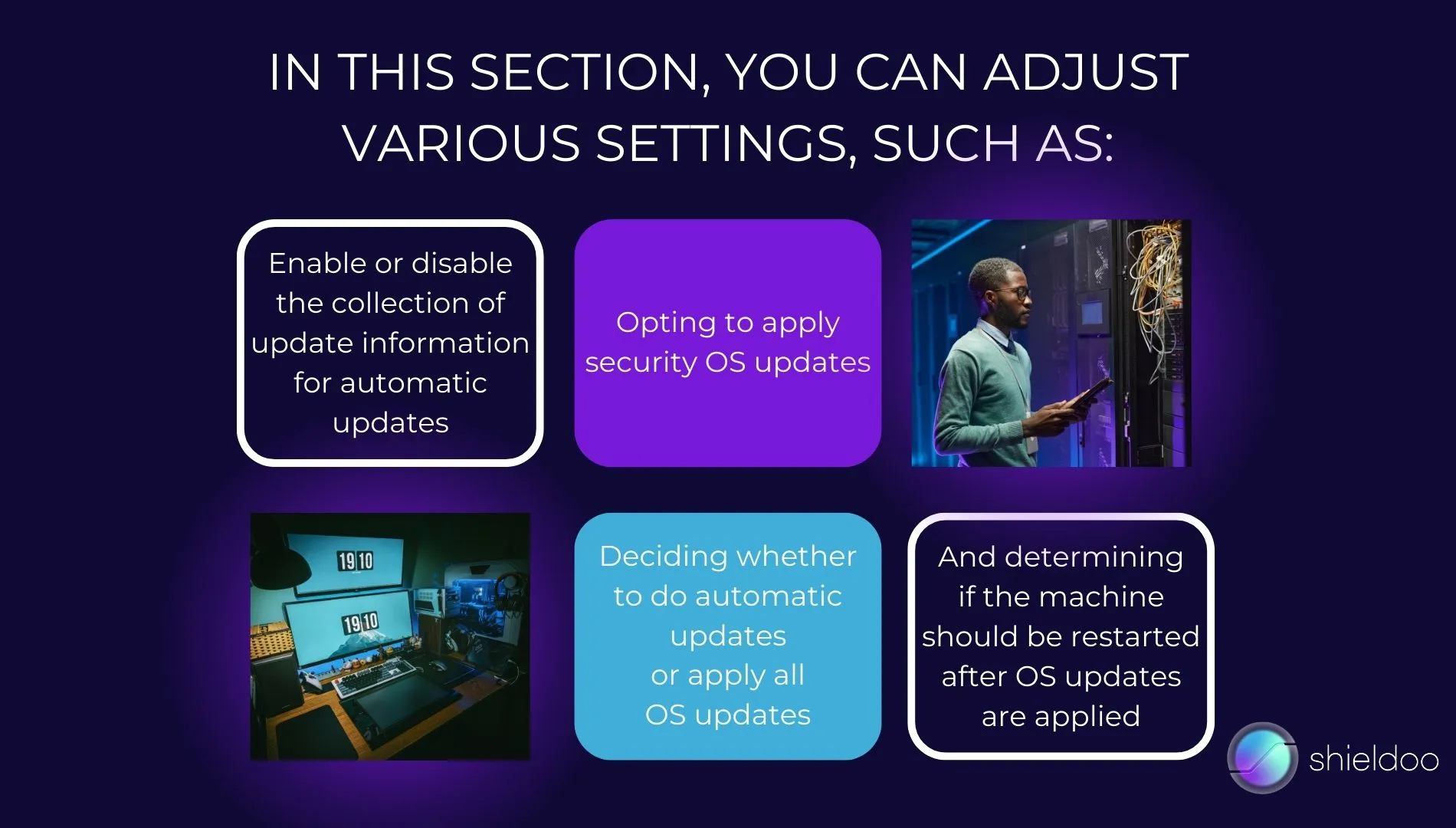
Visualising Update Statuses: From Details to Confirmation
In the app you can see details of a server's update settings and status. It provides a breakdown of update settings, indicating the number of available updates, categorised into security and other updates. This gives you a deeper insight into what updates your server requires, allowing you to strategise your maintenance accordingly.
Diving deeper, this picture showcases a specific scenario: no pending security updates but one non-security update ready for download and installation. This granular view lets you prioritise updates for download and manually based on their nature and urgency.
Concluding our visual insights, this last snapshot illustrates the ideal: a server with all its components updated. This visualisation confirms that there are no pending updates and that your server is running the latest software versions. It guarantees that your server is in its best shape, both in terms of performance and security.
Wrapping it up
This new feature is another step towards a more secure, efficient, and automated infrastructure management process. Enjoy the freedom of remote access with the peace of mind that your network is secure and updated.
Update to the latest version of Shieldoo today, and enable us to take care of your server maintenance and security for you.
FAQs
Why is it important to keep servers updated and secure?
An outdated system can expose your computer and network to vulnerabilities and become a target for cybercriminals. Keeping client computers and servers updated ensures operational efficiency and robust defense against potential cyber threats.
Can I choose which updates to apply and when?
Within the server settings, you can configure the auto-update feature. This setting allows you to decide on applying automatic updates, only security updates, all OS updates, and even if a machine should restart after updates.
Which Linux systems are compatible with Shieldoo's auto-update feature?
Our auto-update feature is tailored for updating various Linux systems, including Ubuntu 18.04 and higher, CentOS 7 and higher, Stretch/Sid 9 and higher, Amazon Linux 2, and Amazon Linux 2023. This ensures compatibility with a wide range of Linux servers.





