Estimated read time: 8 minutes
An IP address is a unique identification of a device connected to a network or the Internet. Every device capable of connecting to any network comes with an IP address. No two devices share the same public IP address. IP, short for Internet Protocol, refers to the set of rules governing how data transfer and communication across networks are executed.

IP addresses help devices in a network exchange data. These unique strings of numbers can be difficult to memorize, so humans have designed a way to represent IP addresses with domain names through the Domain Name System (DNS). Every IP address equates to a unique domain name online, making it easier for human users to look up websites. A sample of a domain name would be: https://www.shieldoo.io.
Versions of IP Addresses
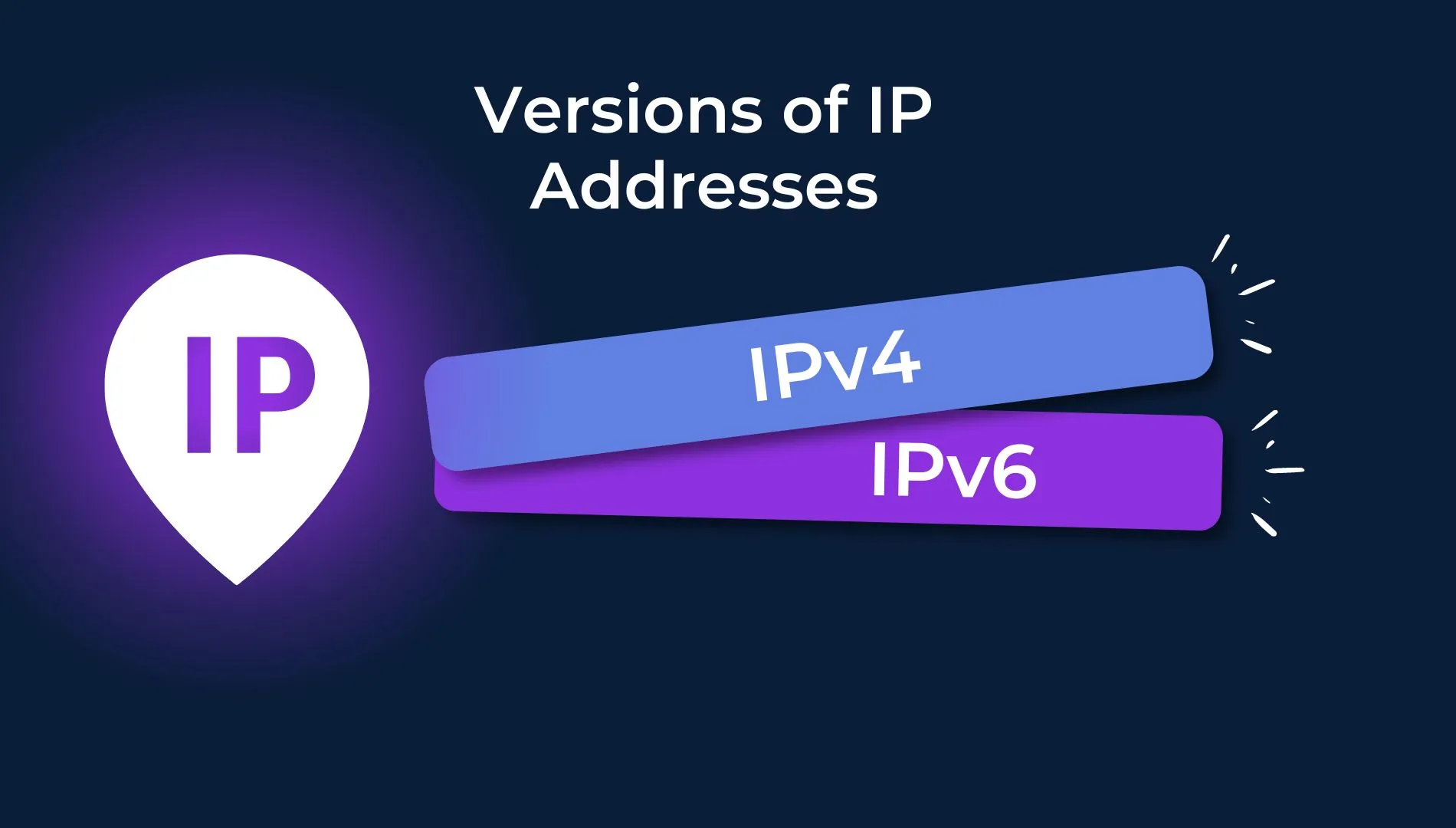
As technology advances, more devices come into play and network communications and internet protocol become more streamlined. Thus, two versions of IP addresses are used today: IPv4 and IPv6.
IPv4, or IP version 4, is 32 bits long. It follows the dotted quad format (x.x.x.x), where the string of numbers is separated into sets of four by periods. Every set range from 0 to 255. An example of an IPv4address would be 192.158.0.48.
On the other hand, IPv6, or IP version 6, is 16 bits long and uses colons instead of periods. The string of numbers is separated into eight sets by colons. An example of an IPv6 address would be 2000:0001:3249:DFEB:0074:0000:0001:FDBE.
The IPv4 is the original version of an IP address, with around 4.3 billion in use today. To resolve the IP shortage and accommodate advanced communication between devices,IPv6 was developed.
How Does an IP Address Work?
Devices communicate via the Internet Protocol or IP. This allows devices to speak a universal language and observe a set of rules to exchange information. Here is the process of how it works:
Devices initially connect to a network connected to the Internet. This network grants the device direct access to the Internet. A real-life situation would be a device connecting to a home network or the Internet Service Provider (ISP). The ISP assigns an IP address to the device. All online activities done while connected to the ISP can be traced via the assigned IP address.
When a user leaves home and connects their device to another network, the device doesn’t use the IP address provided by the home network. The device is assigned a new IP address on a public Wi-Fi network or on the company network.
Types of IP Addresses
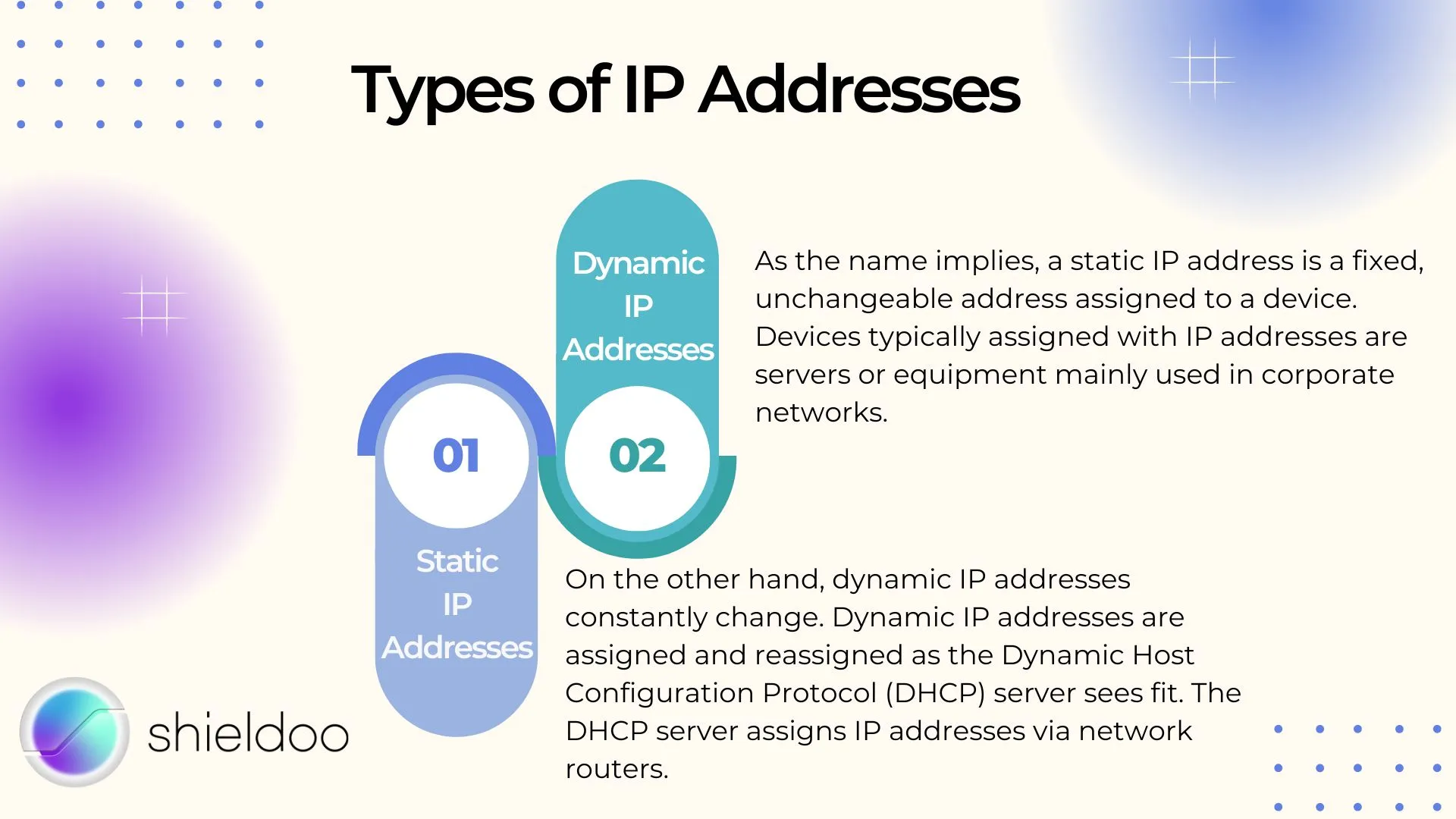
Static IP addresses
As the name implies, a static IP address is a fixed, unchangeable address assigned to a device. Devices typically assigned with IP addresses are servers or equipment mainly used in corporate networks.
Dynamic IP addresses
On the other hand, dynamic IP addresses constantly change. Dynamic IP addresses are assigned and reassigned as the Dynamic Host Configuration Protocol (DHCP)server sees fit. The DHCP server assigns IP addresses via network routers.
To better understand dynamic IP addresses, let us use a real-life example. Your office is assigned a dynamic IP address by the service provider’s DHCP server. Every device connected to the office network gets assigned a unique dynamic IP address. When a device disconnects from the network, its IP address will return to the IP address directory. Every device gets assigned anew dynamic IP address after reconnection. Dynamic IP addresses are commonly used for consumer and personal use.
Dynamic vs Static IP: Which Is Better?
Dynamic and static IP addresses provide different uses for different scenarios. To determine which IP address works better, you will have to consider several factors, such as the nature of the connection. Static IP addresses perform better in a business setting, whereas dynamic IP addresses are more suitable for home networks.
To see how dynamic and static IP addresses differ, let us compare the pros and cons of using either of them:
Static IP Addresses
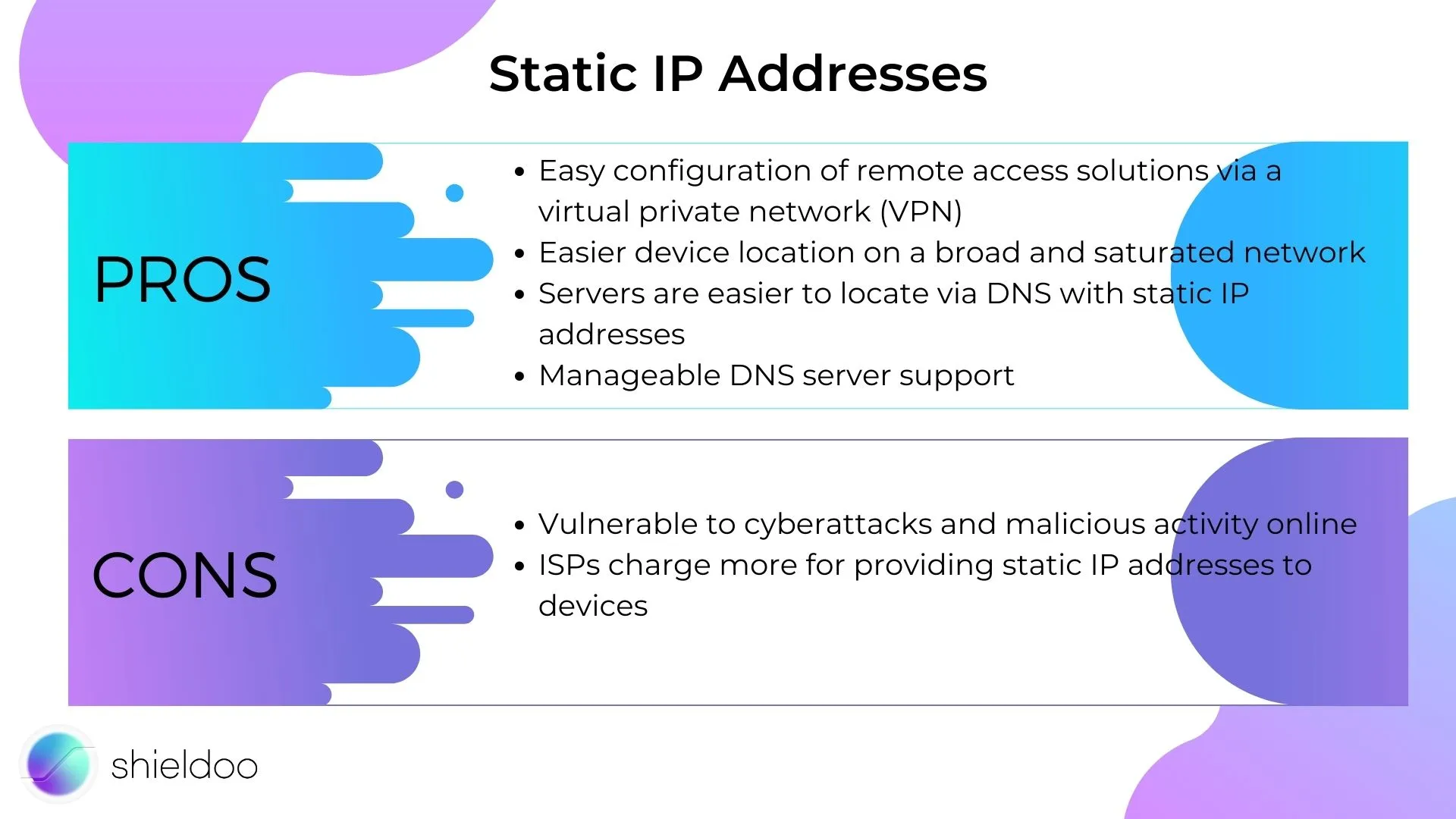
PROS
- Easy configuration of remote access solutions via a virtual private network (VPN)
- Easier device location on a broad and saturated network
- Servers are easier to locate via DNS with static IP addresses
- Manageable DNS server support
- Consistent uptime for reliable network connection
- Static IP address matches the device’s physical location, making for accurate geolocation services
CONS
- Vulnerable to cyberattacks and malicious activity online
- ISPs charge more for providing static IP addresses to devices
Dynamic IP Addresses
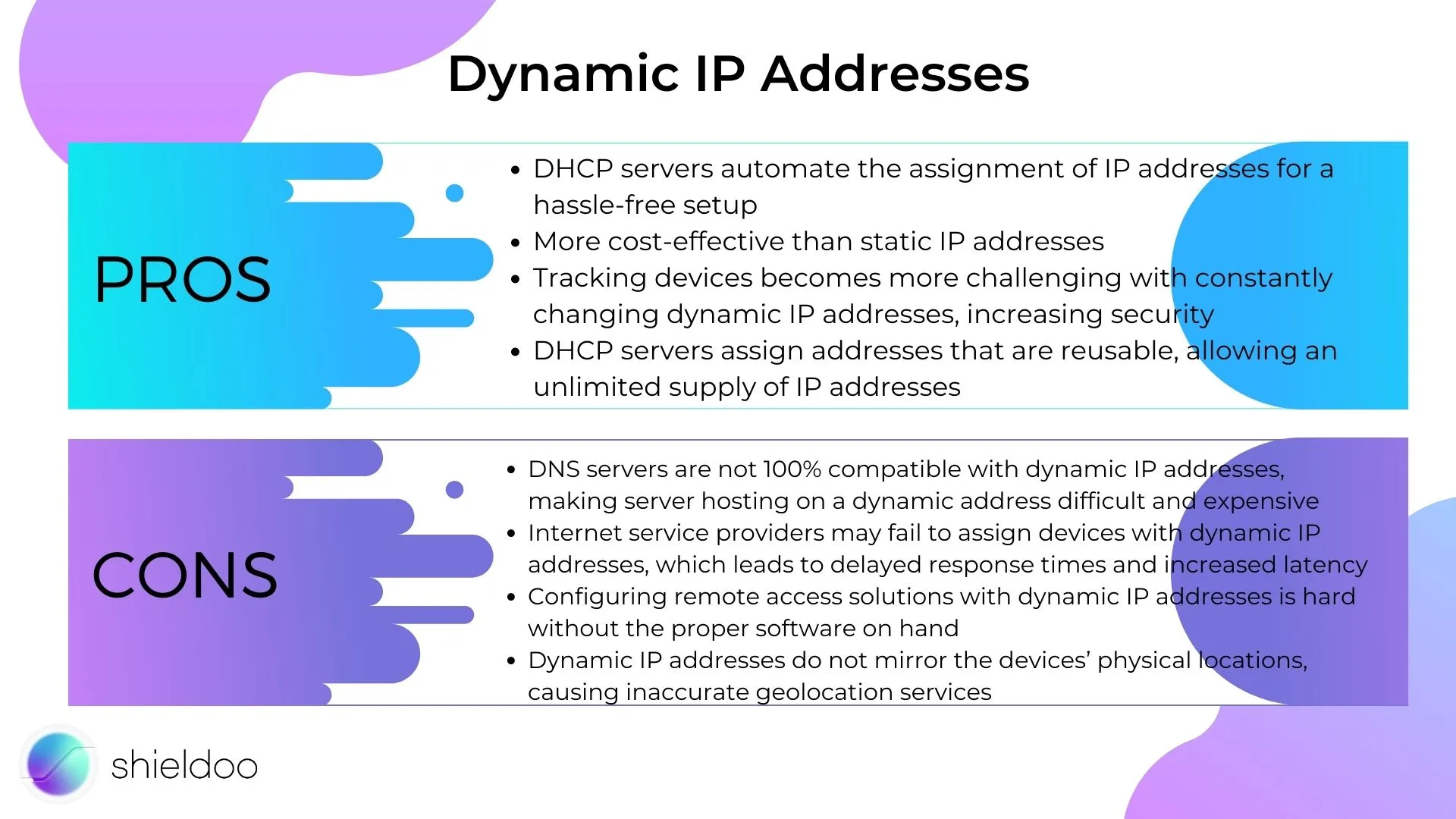
PROS
- DHCP servers automate the assignment of IP addresses for a hassle-free setup
- More cost-effective than static IP addresses
- Tracking devices becomes more challenging with constantly changing dynamic IP addresses, increasing security
- DHCP servers assign addresses that are reusable, allowing an unlimited supply of IP addresses
CONS
- DNS servers are not 100% compatible with dynamic IP addresses, making server hosting on a dynamic address difficult and expensive
- Internet service providers may fail to assign devices with dynamic IP addresses, which leads to delayed response times and increased latency
- Configuring remote access solutions with dynamic IP addresses is hard without the proper software on hand
- Dynamic IP addresses do not mirror the devices’ physical locations, causing inaccurate geolocation services
IP Address Vulnerabilities
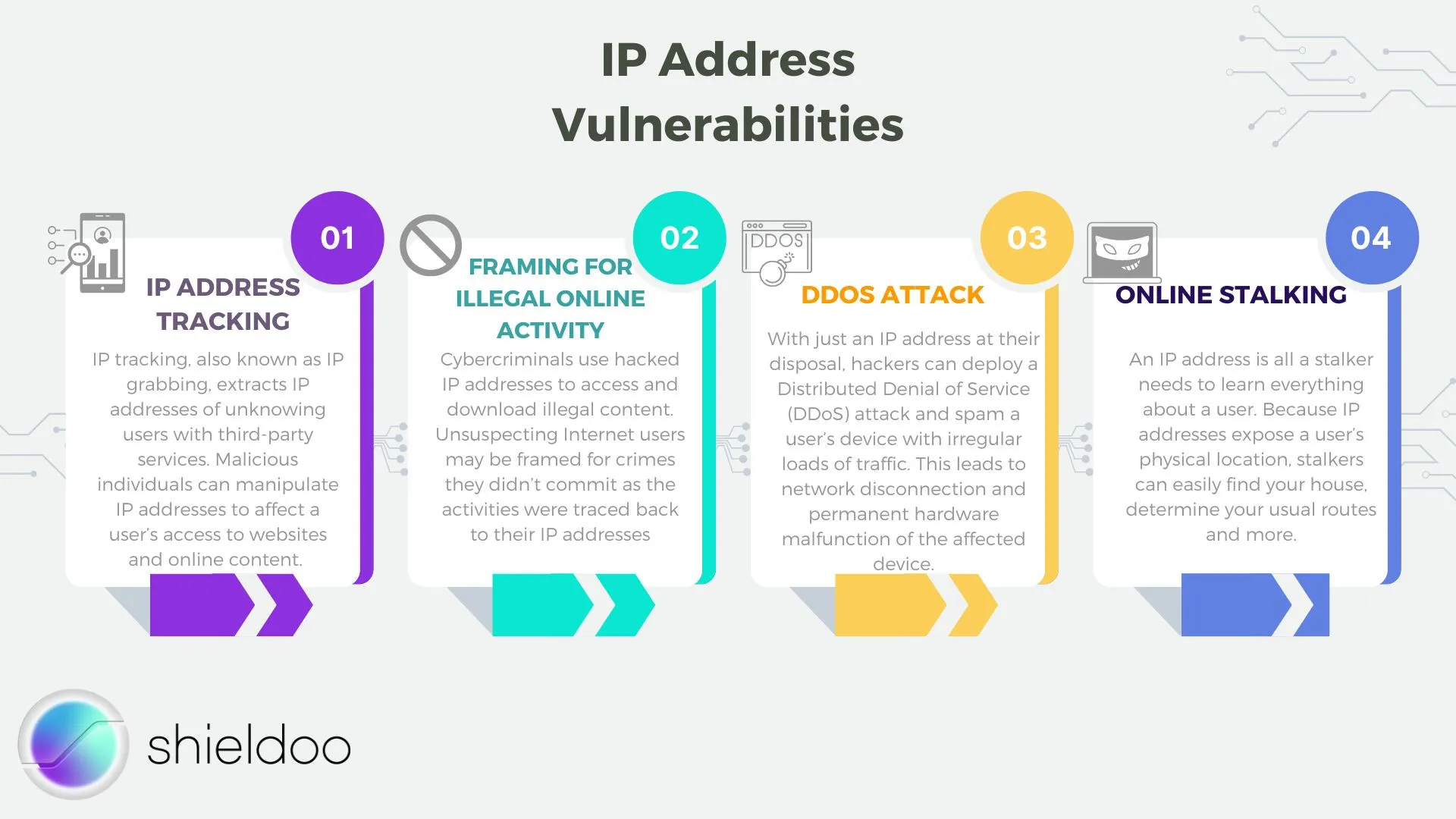
Aside from determining which IP address is better for your needs, you might also want to consider the security threats that dynamic and static IP addresses commonly encounter.
IP Address Tracking
IP tracking, also known as IP grabbing, extracts IP addresses of unknowing users with third-party services. Malicious individuals can manipulate IP addresses to affect a user’s access to websites and online content.
Framing for Illegal Online Activity
Cybercriminals use hacked IP addresses to access and download illegal content. Unsuspecting Internet users may be framed for crimes they didn’t commit as the activities were traced back to their IP addresses
DDoS Attack
With just an IP address at their disposal, hackers can deploy a Distributed Denial of Service (DDoS) attack and spam a user’s device with irregular loads of traffic. This leads to network disconnection and permanent hardware malfunction of the affected device.
Online Stalking
An IP address is all a stalker needs to learn everything about a user. Because IP addresses expose a user’s physical location, stalkers can easily find your house, determine your usual routes and more.
How Do I Secure My IP Address?
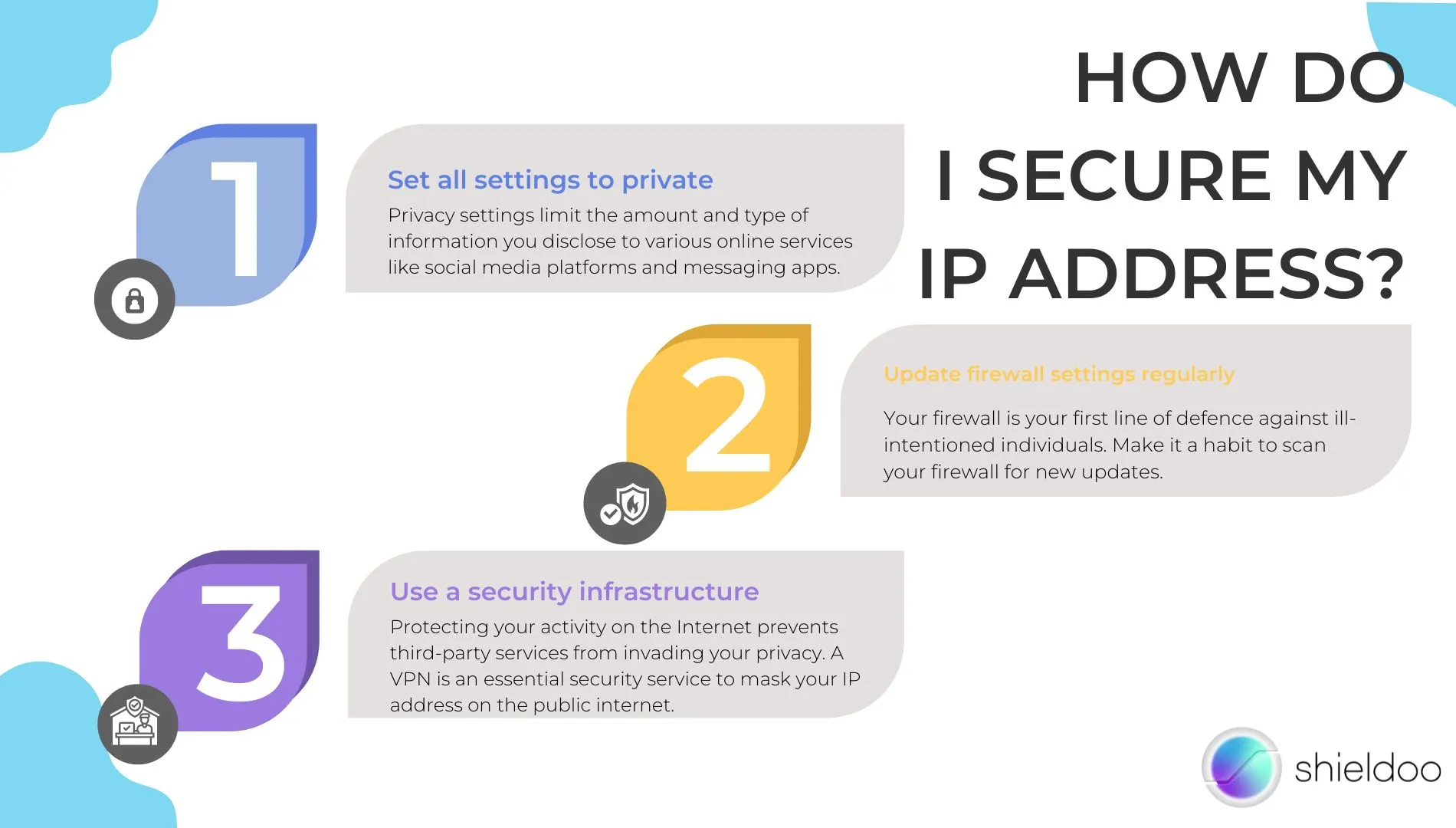
While IP addresses are public information, they do not give anyone permission to invade the privacy of users. Protect your IP address from hackers and cyber attackers by doing the following:
1. Set all settings to private.
Privacy settings limit the amount and type of information you disclose to various online services like social media platforms and messaging apps. Keep prying eyes away and only communicate with trusted, reliable sources.
2. Update firewall settings regularly.
Your firewall is your first line of defense against ill-intentioned individuals. Make it a habit to scan your firewall for new updates. Keep snoopers away by changing your router’s login credentials.
3. Use a security infrastructure.
Protecting your activity on the Internet prevents third-party services from invading your privacy. A VPN is an essential security service to mask your IP address on the public internet. More advanced security solutions like Shieldoo™️ secure network provide zero-trust, least privilege access to authenticate and verify any login attempts.
Conclusion: And the Better IP Address Is . . .
The ideal IP address will depend on your purpose and the nature of the network connection. Static IP addresses typically work better in corporate networks within dependently hosted services. Offices adopting a remote work setup also benefit from the accessibility that comes with static IP addresses.
Dynamic IP addresses, on the other hand, are more appropriate for personal use. Cheaper and more manageable for home networks, dynamic IP addresses regularly change for better security.
In terms of vulnerabilities, however, both static IP and dynamic IP addresses require users to be vigilant. No IP address is immune to ill-intent – thus, it is highly recommended that users update their privacy settings. Adopting security measures such as a VPN is beneficial in cloaking your IP address and online activity from snoopers on the public internet.
Try Shieldoo™️
Cyber security is becoming more and more important, which is why we provide you with essential information in a wide variety of articles on our blog. We also developed a new tool Shieldoo™️ based on Nebula from Slack which can help you to provide secure connection between end-users and servers. You can try your own private network here.
How can I change my IP address?
You can change your IP address through several legal means. A commonly known option is using a VPN service. VPNs cloak your IP address, redirecting all activity on an encrypted data tunnel with a pseudo IP address.
You can also try unplugging your router for several minutes. Your internet service provider renews IP addresses depending on your contract. If you have a dynamic IP address, chances are, your IP address will change with this method. A static IP address, on the other hand, will remain unchanged.
If you wish to manually change your local IP address, you can do so by following the steps below:
Windows: Start from an Administrator account. Click Start > Control Panel > Network Connection. Select the local area connection available and click on Properties. Click on TCP/IP and put in your new IP address.
MacOS: Go to System Preferences> Network > Network Connection. Click on Configure IPv4 and put in your new IP address.
Android: Go to Settings > Connections> Wi-Fi. Click on your current network and then tap on the icon next to the network. The IP address of your device will be shown here. Scroll further down till you see Advanced. Tap on it and select IP Settings. Click on Static to prompt the next screen to type in your new IP address.
iOS: Go to Settings > Wi-Fi> Network. The IPv4 address section will be shown. Click on Configure IP. Type in the new IP address you wish to use.
FAQs
Is a static IP address safer than a dynamic IP address?
Due to the fixed nature of a static IP address, it is easier to track anything down on a network, leaving it more vulnerable to cyberattacks. A dynamic IP address is regularly reassigned, which makes tracking more difficult, increasing user and device security.
How can I find my IP address?
Finding your IP address is simple and a must for troubleshooting network connectivity issues. An easy solution would be to search for an online IP checker. However, this will only provide you with your public IP address. The public IP address is used for communicating between other devices via the TCP/IP model.To determine your local IP address, simply follow the steps below:Windows: Click Start > Settings. Select Network and Internet > Wi-Fi or Ethernet > Network> Properties. Here you will find your IPv4 address.MacOS: Pull up the Apple menu and click on System Preferences. Open View menu > Network. Select the type of network connection you have to see your IP address.
What is a Dynamic Host Configuration Protocol?
Dynamic Host Configuration Protocol, or DHCP, is a network management protocol that automates IP addressing in a given network.
What is a dynamic IP address used for?
A dynamic IP address is typically used for ease of convenience and cost efficiency in managing devices on home and office networks. The service provider’s DHCP server assigns the network with a dynamic IP address. Every other device connected to the network is configured with a dynamic IP address.





